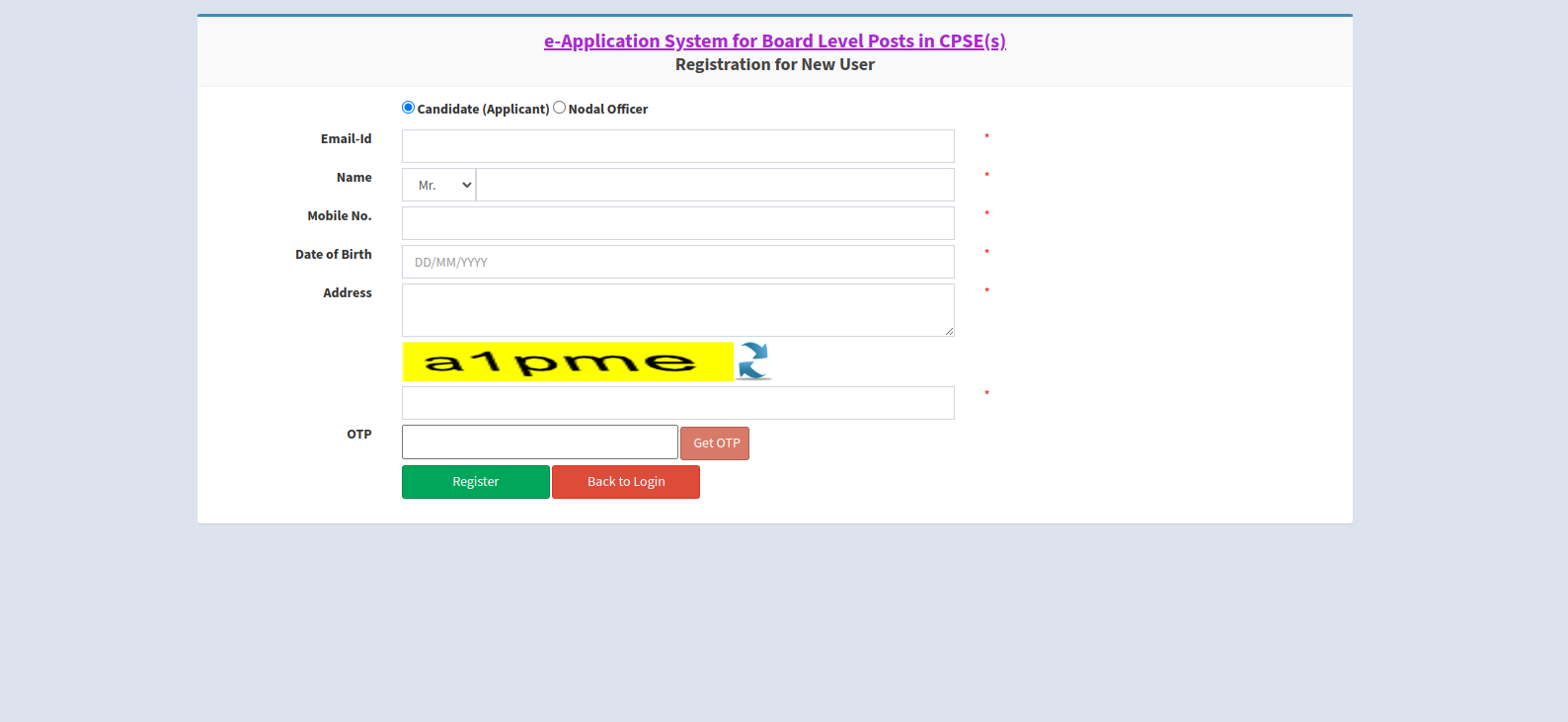shashikant
Step 1- Go to the official website - https://pesb.gov.in/
Step 2- Click on Apply button which is highlighted in RED color

Step 3- Select option New User
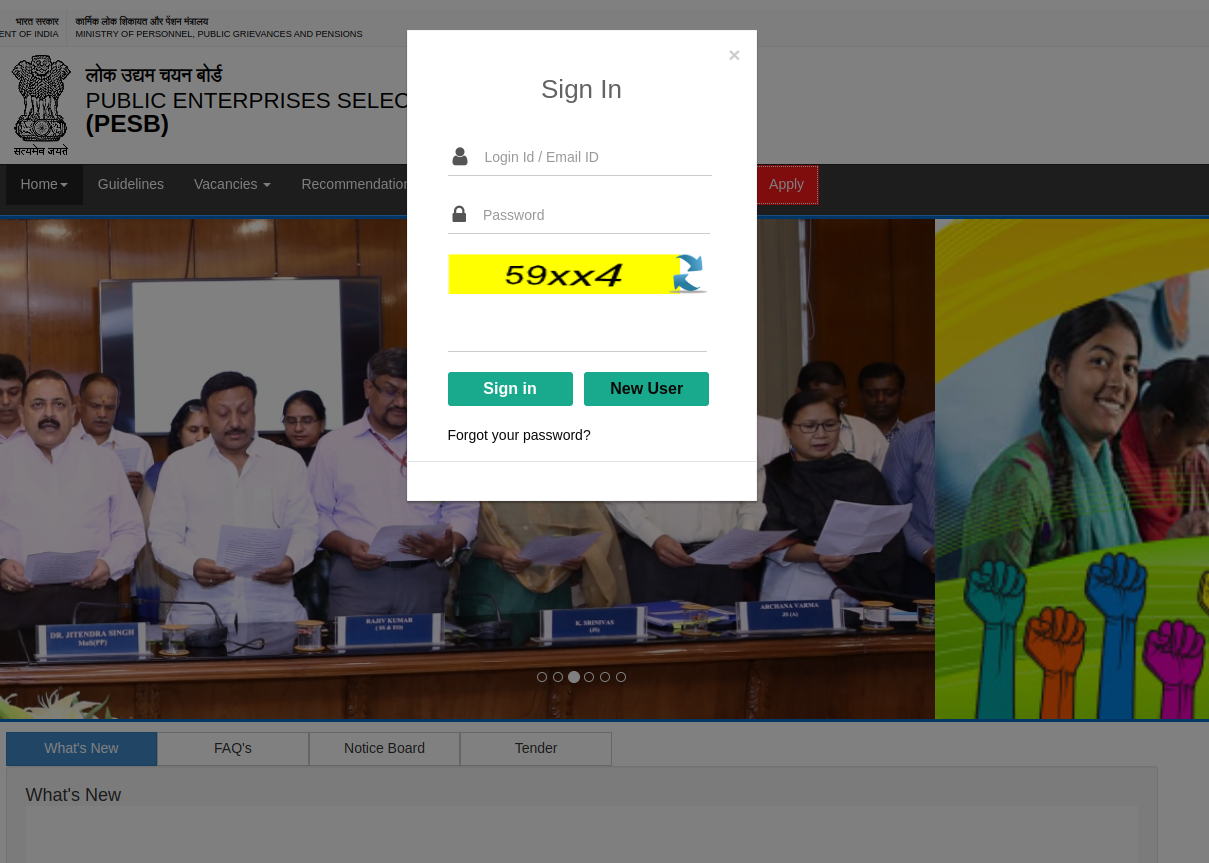
Step 4- Complete the details and click on Register which is given at the end of the form and complete the registration on the website.